
Return navigate_next
The Difference Between MacBook and Chromebook Laptops
July 21, 2022 *
There’s no lack of options when buying a laptop these days. However, two of the most popular choices, hands down, are a MacBook or Chromebook. But how do you know which is right for you?
Here’s a breakdown of MacBook versus Chromebook laptops based on several factors, including cost, performance, portability, and longevity.
Cost
It should come as no surprise that MacBooks cost significantly more than Chromebooks. To quantify, most MacBooks cost $1,000 to $2,800, while the average cost of a Chromebook is only $250 to $350.

Tech writer Jeremy Laukkonen summarizes the reason for this disparity with this quote:
“Chromebooks and MacBooks don’t really compete for the same market segment. If you’re working on a tight budget, or your requirements are quite basic and undemanding, then an affordable Chromebook model is exactly what you’re looking for. If you have a higher budget, and you’re looking for a laptop that can get more intensive work done wherever you are, a MacBook is the better choice.”
This brings us to our next point.
Performance
While many Chromebooks can deliver solid performance, most aren’t capable of reaching the same level as MacBooks. Apple, for instance, recently redesigned the MacBook Air to include the cutting-edge M2 chip. This led to an impressive 18 percent faster CPU, a 35 percent more powerful GPU, and a 40 percent faster Neural Engine. Besides that, there’s 50 percent more memory than its predecessor, the M1, which was still impressive in its own right.
With many types of Chromebooks from different brands, performance can vary considerably from one computer to another. But most experts will agree that Chromebooks just don’t have the same firepower as MacBooks.
Portability
MacBooks, particularly MacBook Airs, are light, sleek, and ultra-portable. As for Chromebooks, cheaper models are often heavy, bulky, and not as portable. However, some higher-end models are nearly as light and portable as the MacBook Air.
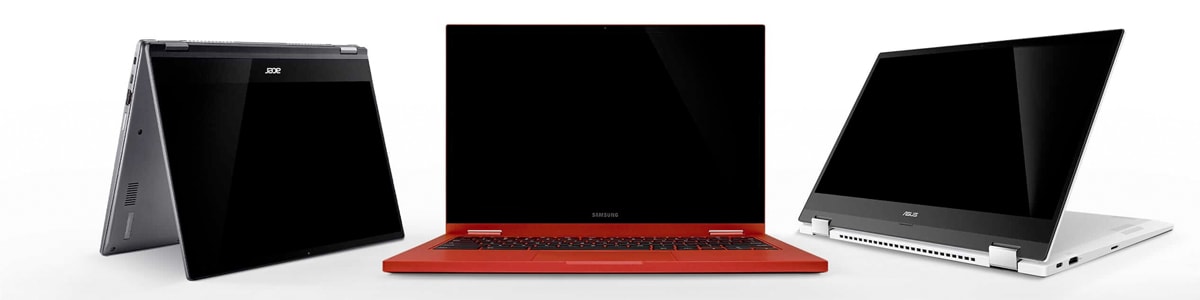
The Google Pixelbook Go, for instance, only weighs a mere two pounds, making it smaller than a 13” MacBook Air, which weighs 2.75 pounds. But on the whole, MacBooks are generally more portable than Chromebooks.
Longevity
Another major factor in choosing MacBook versus Chromebook is how long you can expect a laptop to last. With most MacBooks costing at least $1,000 and Chromebooks costing a few hundred, you want to get plenty of life out of your product.
Multiple factors determine longevity, such as the model, whether it’s new or used, how frequently you use the laptop , and how well you treat it. However, MacBooks tend to last considerably longer than Chromebooks. At a minimum, most MacBooks will last at least five years, with many lasting eight years or even a decade with careful treatment. Chromebooks, on the other hand, don’t tend to last as long, with five years being about the average with proper care.
Macbook Versus Chromebook: The Verdict
Your ultimate decision depends on how much you want to pay, what type of performance you need, how important portability is to you, and how long you want your laptop to last. If you’ve got a big budget and want a sleek laptop with maximum performance and next-level design that you can potentially get eight or more years out of, a MacBook is your best bet.
But if you’re working with a smaller budget and can deal with average performance and are happy to get five years out of a laptop, a Chromebook is the way to go.

What About a Laptop Warranty?
Both MacBooks and Chromebooks typically come with a one-year warranty. The limited warranty protects against defects due to poor workmanship and mechanical failure. So if something goes wrong during that time, you’re covered. However, it’s another story once that one-year period has ended, and it’s then up to you to handle repair or replacement, and you’re stuck with the bill.
That’s why we usually suggest getting an extended warranty to ensure you stay covered for the long haul. Upsie offers the best extended warranty for Macbooks and Chromebooks.
Upsie offers two-year and three-year extended warranties for laptops and covers everything included in the original manufacturer’s warranty, as well as other issues like drops, spills, cracks, and more. That way, you can use your laptop with complete peace of mind and get a prompt repair or replacement if something goes wrong.
Also, Upsie costs up to 70% less than in-store offers. A two-year Upsie warranty for a $999.99 MacBook Air costs $121.99 with a $25 deductible. However, the same coverage from an in-store retailer would cost $229.99 with a $75 deductible. So if you want comprehensive coverage for an affordable price, Upsie is a great provider.
Learn More About Laptops:
* This article is over 6 months old and may or may not be updated.
